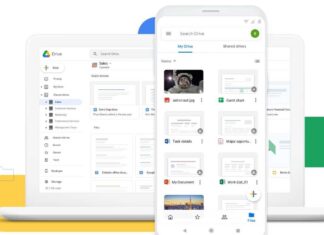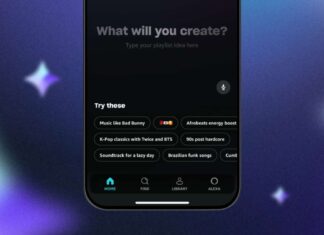Di tendenza
ULTIMI ARTICOLI
Google Drive si rifà il look: la nuova dark mode è ufficiale
Aggiornamento 17/04: Google ha ufficializzato il nuovo design di Drive, che guadagnerà anche sul web una nuova modalità scura per ridurre l'affaticamento degli occhi. Trovate tutti i dettagli all'interno dell'articolo.
Google sembra essere sempre più...
OnePlus Pad 2 è in preparazione e vuole sfidare tutti: sarà il tablet più...
Aggiornamento 17/04: si torna a parlare del prossimo tablet di OnePlus, stavolta con i primissimi dettagli sulle specifiche. Trovate tutte le novità direttamente all'interno dell'articolo.
Il 2023 ha segnato l'esordio del brand cinese nel mercato...
WhatsApp aggiorna i canali: in beta arrivano le risposte ai post
Aggiornamento 17/04: WhatsApp continua a lavorare senza sosta per migliorare le funzionalità dei canali e in questi giorni ha introdotto nella versione beta la possibilità di creare delle risposte ai post. Trovate tutte le...
Honor Magic V2 si aggiorna in Italia a MagicOS 8.0 e Android 14
Sta finalmente venendo rilasciato l'aggiornamento MagicOS 8.0 basato su Android 14, un major update che in Italia sta arrivando su Honor Magic V2. Presentato nel nostro paese lo scorso gennaio, arrivò sugli scaffali con...
Xiaomi: scarica l’ultima versione di tutte le app MIUI | Download
Come ogni interfaccia proprietaria che si rispetti, anche la MIUI di Xiaomi trae forza dalle app di sistema che arricchiscono gli smartphone. In confronto all'esperienza stock di Android, Xiaomi è uno dei produttori che...
HyperOS 1: link per Xiaomi, Redmi e POCO | Download
Dopo tredici anni di attività, Xiaomi decide di porre fine all'era della MIUI in favore di HyperOS, il suo nuovo sistema operativo Android per smartphone, tablet e gadget vari. Tutto parte quindi con l'attuale...
Realme Narzo 70X sarà il prossimo budget phone 5G, a meno di 140€
Dopo l'esordio della serie Narzo 70 e il lancio dell'inedita famiglia P, Realme rivela un nuovo smartphone in arrivo. Ormai la compagnia asiatica si è fatta ispirare completamente dai rivali (Xiaomi e Redmi su...
Amazon Music insegue Spotify: ecco le playlist create con l’AI
Amazon Music lancia oggi una nuova funzionalità che permetterà agli utenti di sfruttare l'intelligenza artificiale generativa per la creazione di nuove playlist. Maestro, questo il nome della nuova AI, è in grado di interpretare...
HMD Pulse e Pulse Pro svelati: ecco i nuovi smartphone della casa di Nokia
A febbraio HMD ha annunciato una grande novità: la casa di Nokia lancerà una sua linea di smartphone, con vari modelli in arrivo quest'estate. Al momento non è del tutto chiaro se avremo ancora...
Apple lancia iOS 17.5 Beta 2: arriva finalmente il sideload dal web
Prosegue lo sviluppo del nuovo aggiornamento del sistema operativa mobile di Apple che con questa nuova versione consentirà agli sviluppatori di proporre l'installazione delle proprie app direttamente dal web. Con iOS 17.5 Beta 2,...