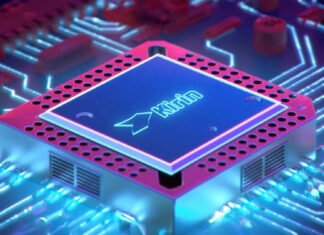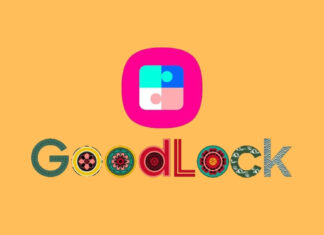Di tendenza
ULTIMI ARTICOLI
Samsung Galaxy Watch 7: attesa un’importante novità per la salute
L'evoluzione degli smartwatch li sta portando a essere un valido alleato per il monitoraggio della propria salute, e la prossima serie Samsung Galaxy Watch 7 potrebbe compiere un ulteriore passo in avanti. Si continuano...
Huawei, il Kirin per PC vuole sfidare Apple M3: specifiche trapelate
Aggiornamento 26/04: nuove indiscrezioni sulle specifiche del Kirin per PC, trovate i dettagli nell'articolo.
Il nuovo corso della divisione semiconduttori HiSilicon e la conseguente nascita di nuovi SoC Kirin da parte di Huawei sta sollevando...
Recensione RZOGUWEX: non hai mai visto una fat bike da 1000w così
Prima di parlare della RZOGUWEX va detta una cosa: con la sua velocità massima di circa 60 Km/h, il doppio sistema di ammortizzazione, i freni a disco idraulici, la batteria più capiente del mercato...
Questo sterilizzatore UV portatile arriva da Xiaomi YouPin e costa solo 19€
Per chi punta alla massima igiene, Xiaomi YouPin ha la soluzione perfetta: lo sterilizzatore UV portatile Mahaton è davvero interessante, con un design minimal e particolarmente votato alla portabilità, grazie anche ad un modulo...
Samsung Good Lock, pioggia d’aggiornamenti: tutte le novità
Utenti Samsung, sta arrivando una sequela di aggiornamenti per vari moduli che compongono la conosciuta suite Good Lock. Da quando l'azienda ha deciso di snellire la sua interfaccia su smartphone, molte delle funzionalità sono...
Realme C65 5G ufficiale: è il nuovo entry level 5G dal prezzo imbattibile!
Arriva un nuovo budget phone della compagnia asiatica, questa volta definito come "l'entry lever 5G più veloce". Si tratta di Realme C65 5G, dispositivo economico e conveniente, per ora lanciato solo in India: ecco...
Google e Samsung lavorano a Wear OS 5: presentazione ufficiale all’I/O 2024?
Aggiornamento 26/04: la presentazione del nuovo Wear OS 5 potrebbe avvenire nel corso del prossimo evento I/O di Google che si terrà a maggio. Trovate tutte le informazioni all'interno dell'articolo.
La prossima generazione di Wear...
Xiaomi SU7: se le vendite sono così alte è anche grazie ad Apple
Project Titan: è questo il nome che prendeva l'auto Apple che, dopo ben 10 anni, alla fine non ha mai visto la luce del giorno. In quel di Cupertino si è deciso di cancellare...
Le tue serate cinema con WiMiUS K9: è il proiettore smart certificato Netflix, con...
Il mercato dei proiettori è sempre più fiorente, con tantissime alternative e prodotti dal rapporto qualità/prezzo da non sottovalutare, come nel caso della linea di WiMiUS. Tra le ultime novità del brand troviamo il...
Telegram si aggiorna con tante novità: pagine del profilo, canali consigliati e altro ancora
Come promesso all'inizio del mese, Telegram ha pubblicato oggi un nuovo aggiornamento con ben 15 nuove funzionalità che arricchiscono l'esperienza utente dell'app di messaggistica istantanea trasformandola quasi in un vero e proprio social network....