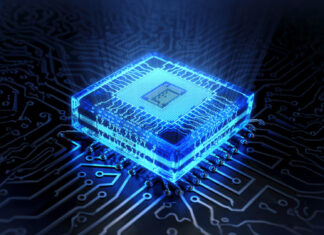Di tendenza
ULTIMI ARTICOLI
Offerte Geekmall “Settimana dell’elettronica”: nuovi Coupon e sconti su monitor, incisori e non solo!
Tornano le offerte Geekmall, questa volta con la nuova promozione dedicata alla "Settimana dell'elettronica": una valanga di sconti imperdibili, nuovi Coupon e tante occasioni per risparmiare sul meglio della tecnologia. Incisori laser, PC, tablet,...
Nothing presenta Ear e Ear (a): stile, potenza e AI per le nuove cuffie...
In occasione del Q1 Community Update tenutosi oggi a Tokyo, Nothing ha finalmente presentato ufficialmente la nuova linea di prodotti audio composta da due nuovi auricolari TWS: Nothing Ear e Nothing Ear (a). Come...
OnePlus 13: trapelano le specifiche, ci sono delle sorprese (negative)
Ma come, sono passati soltanto tre mesi dalla presentazione in Italia di OnePlus 12 e già parliamo di OnePlus 13? Ebbene sì: grazie alle informazioni fatte circolare su X dal conosciuto leaker Yogesh Brar,...
Roborock S8 MaxV Ultra e Qrevo Pro ufficiali: i nuovi robot premium arrivano in...
Dopo aver mostrato le ultime novità al CES 2024, Roborock annuncia il debutto dei suoi ultimi robot aspirapolvere premium anche alle nostre latitudini. Si tratta di Roborock S8 MaxV Ultra e Qrevo Pro, entrambi...
Sony Xperia 1 VI: data e immagini, addio all’iconico display
Aggiornamento 18/04: dopo le immagini render abbiamo la data di Sony Xperia 1 VI, la trovate nell'articolo.
Chi finora ha acquistato gli smartphone Sony per il loro stile unico nel panorama mobile potrebbe rimanere deluso...
Kirin 9010 ufficiale: è il misterioso SoC di Huawei Pura 70
La storia si ripete: così come Huawei Mate 60, anche la serie Huawei Pura 70 è stata presentata in sordina senza un evento dal vivo, e così come Mate 60 c'è un SoC proprietario...
Xiaomi presenta la serie Redmi Smart TV A 2025: caratteristiche premium a prezzo bassissimo!
Come ogni anno è arrivato il momento di aggiornare la gamma di televisori smart del brand cinese, ovviamente partendo da quella caratterizzata da un rapporto qualità/prezzo imbattibile. Xiaomi ha annunciato (purtroppo solo in Cina)...
Huawei Pura 70, 70 Pro, 70 Pro+ e 70 Ultra ufficiali: Kirin 9010 e...
Oggi è il grande giorno per Huawei, che all'improvviso ha deciso di lanciare ufficialmente la sua nuova serie Huawei Pura 70. E ancora una volta, l'azienda cinese ha deciso di lasciar perdere gli eventi...
vivo V40 SE 5G ufficiale: è lo smartphone del “ritorno” in Europa
Aggiornamento 18/04: dopo l'annuncio iniziale, ora il dispositivo è in vendita in vari paesi (e veniamo a conoscenza del prezzo). Trovate tutte le novità direttamente all'interno dell'articolo.
Dopo aver completato la gamma V30, ecco che...
HyperOS e Android 14: quali Xiaomi, Redmi e POCO si stanno aggiornando
È ufficialmente partito il momento in cui stiamo assistendo al lancio ufficiale dell'aggiornamento ad Android 14 da parte di Google, e contemporaneamente di quella ad HyperOS da Xiaomi. Come ben noto, la compagnia cinese...