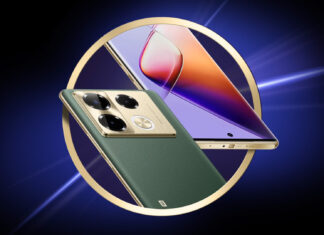Di tendenza
ULTIMI ARTICOLI
HyperOS e Android 14: quali Xiaomi, Redmi e POCO si stanno aggiornando
È ufficialmente partito il momento in cui stiamo assistendo al lancio ufficiale dell'aggiornamento ad Android 14 da parte di Google, e contemporaneamente di quella ad HyperOS da Xiaomi. Come ben noto, la compagnia cinese...
HyperOS 1: link per Xiaomi, Redmi e POCO | Download
Dopo tredici anni di attività, Xiaomi decide di porre fine all'era della MIUI in favore di HyperOS, il suo nuovo sistema operativo Android per smartphone, tablet e gadget vari. Tutto parte quindi con l'attuale...
Blackview Hero 10 vicino al lancio: sarà il pieghevole più economico!
Di recente Nubia ha presentato lo smartphone pieghevole più economico del mondo, ossia il foldable a conchiglia Nubia Flip 5G (in dirittura d'arrivo anche in Italia). Tuttavia dietro l'angolo è appostato un rivale che...
App Store diventa la casa degli emulatori: su iPhone sono in arrivo i giochi...
L'entrata in vigore del Digital Markets Act e del cambiamento delle linee guida di Apple ha generato un vero e proprio boom degli emulatori, che in massa si accingono adesso ad approdare ufficialmente sull'App...
WhatsApp fa sapere ai vostri amici se siete stati online di recente: ecco la...
WhatsApp continua senza sosta ad introdurre nuove funzionalità, ma quest'ultima novità probabilmente non piacerà agli amanti della privacy e a chi preferisce tener nascosto l'ultimo accesso. Il team di Meta, infatti, sta per introdurre...
GPT-4 è più bravo di molti oculisti? Risultati sorprendenti in un nuovo studio
L'intelligenza artificiale generativa continua a fare passi avanti da gigante e molto presto potrebbe trovare spazio anche in campo medico. In un recente studio, infatti, alcuni ricercato hanno dimostrato come i vari modelli di...
La Cina blocca WhatsApp e Threads: stessa sorte anche per altre app social
Aggiornamento 20/04: secondo quanto riportato da importanti agenzie di stampa, la stessa sorte di WhatsApp e Threads sarebbe toccata anche ad altre app social utilizzate per la comunicazione tra utenti. Trovate tutte le informazioni...
Xiaomi aggiunge Surprise Wallpapers: sfondi sempre nuovi con l’AI
Nel corso dei prossimi mesi, Xiaomi arricchirà la sua suite di strumenti alimentati dall'intelligenza artificiale, e una delle novità si chiama Surprise Wallpapers. Per quanto sia ancora in fase limitata, rappresenta uno dei capitoli...
Ci risiamo: Google Pixel 9 Pro nelle mani dei leaker, ecco le foto
La storia si ripete, e la fuga di notizie è mietuto l'ennesima vittima in casa Google, un Pixel 9 Pro che rappresenta il nuovo capitolo dell'interminabile saga di smartphone "rubati" in casa Big G....
Infinix Note 40 Pro+ ufficiale: con la ricarica magnetica il caricatore viene con te
Per l'ennesima volta, Infinix si dimostra uno dei brand più sconosciuti ma al contempo più innovativi nel panorama degli smartphone, come ci conferma la nuova serie Note 40. Lo abbiamo visto nei mesi scorsi...