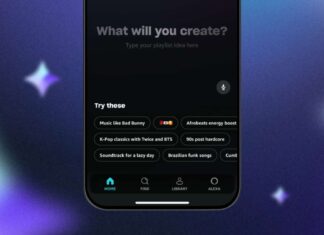Di tendenza
ULTIMI ARTICOLI
Realme Narzo 70X sarà il prossimo budget phone 5G, a meno di 140€
Dopo l'esordio della serie Narzo 70 e il lancio dell'inedita famiglia P, Realme rivela un nuovo smartphone in arrivo. Ormai la compagnia asiatica si è fatta ispirare completamente dai rivali (Xiaomi e Redmi su...
Amazon Music insegue Spotify: ecco le playlist create con l’AI
Amazon Music lancia oggi una nuova funzionalità che permetterà agli utenti di sfruttare l'intelligenza artificiale generativa per la creazione di nuove playlist. Maestro, questo il nome della nuova AI, è in grado di interpretare...
HMD Pulse e Pulse Pro svelati: ecco i nuovi smartphone della casa di Nokia
A febbraio HMD ha annunciato una grande novità: la casa di Nokia lancerà una sua linea di smartphone, con vari modelli in arrivo quest'estate. Al momento non è del tutto chiaro se avremo ancora...
Apple lancia iOS 17.5 Beta 2: arriva finalmente il sideload dal web
Prosegue lo sviluppo del nuovo aggiornamento del sistema operativa mobile di Apple che con questa nuova versione consentirà agli sviluppatori di proporre l'installazione delle proprie app direttamente dal web. Con iOS 17.5 Beta 2,...
Gli USA criticano il governo: come fa Huawei a usare ancora Intel?
Quando gli Stati Uniti decisero di inserire Huawei nella famigerata lista nera chiamata Entity List, fra le conseguenze dirette ci fu l'impossibilità di utilizzare microchip di stampo statunitense. Fra questi c'erano sia quelli di...
Moto Buds e Buds+ ufficiali: le cuffie TWS con Bose arrivano in Italia
Non solo smartphone: oltre alla presentazione del trittico composto da Edge 50 Fusion, Edge 50 Fusion ed Edge 50 Ultra sono state lanciate anche Moto Buds e Moto Buds+. Le nuove cuffie true wireless...
OPPO Find X7 Ultra sarebbe potuto essere più futuristico: ecco il prototipo
Gli smartphone odierni sono di quanto più tecnologico si possa desiderare in un oggetto così piccolo e tascabile, ma la verità è che dietro le quinte delle aziende spesso ne esistono versioni ancora più...
N-ONE Nbook Ultra è il notebook da gaming “economico” perfetto per gli eSport
Tornano le occasioni di Geekbuying con N-ONE Nbook Ultra, portatile da gaming votato all'eSport grazie ad un display performante, per una visualizzazione impeccabile: ora al miglior prezzo di sempre, con l'immancabile spedizione dall'Europa (sempre...
WhatsApp: i filtri per le chat adesso in rollout
Aggiornamento 16/04: il CEO di Meta attraverso il proprio canale WhatsApp ha annunciato l'inizio del rollout della nuova funzionalità che introdurrà i filtri per le chat sulla nota app di messaggistica istantanea. Trovate tutti...
Le auto elettriche cinesi sono il prossimo bersaglio del ban USA
Aggiornamento 16/04: nuovi risvolti nella diatriba americana sulle auto cinesi, trovate i dettagli a fine articolo.
Dopo le controversie legate a Huawei e ZTE in smartphone e reti 5G, le autorità statunitensi guardano con crescente...