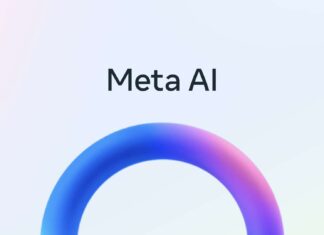Di tendenza
ULTIMI ARTICOLI
ASUS ROG Ally con Z1 Extreme torna in sconto su eBay e Amazon: approfittatene...
Il mondo delle console portatili sta vivendo un vero e proprio rinascimento, iniziato da lancio di Steam Deck di Valve. Il proliferare di questa console ha visto anche la nascita di ASUS ROG Ally,...
Meta AI arriva su Instagram, Facebook e WhatsApp con Llama 3: inizia il rollout
Aggiornamento 19/04: dopo la presentazione ufficiale avvenuta lo scorso anno, Meta è finalmente pronta a mettere nelle mani degli utenti la sua nuova AI potenziata dal modello Llama 3. Trovate tutte le informazioni direttamente...
OnePlus Ace 3 Pro sarà il vero flagship della serie e avrà un design...
Aggiornamento 19/04: le indiscrezioni sul prossimo modello della serie Ace continuano con nuovi dettagli, anche in merito al design. Trovate tutte le novità direttamente all'interno dell'articolo.
Il 2024 è cominciato sotto l'insegna di OnePlus: il...
Feiyu Pocket 3 quasi a metà prezzo: è la fotocamera con Gimbal per vlog...
La fotocamera con stabilizzatore Gimbal Feiyu Pocket 3 è l'accessorio definitivo per i tuoi vlog: perfetta per effettuare riprese impeccabili e immortalare ogni tipo di azione, ora è in super offerta su Banggood con...
Google Pixel 8a, foto e render in alta qualità: ormai manca solo il debutto!
Aggiornamento 18/04: in rete nuove emerse nuove immagini render in alta qualità che svelano tutti i dettagli e le colorazioni dei prossimi Pixel 8a di Google. Trovate tutte le informazioni direttamente all'interno dell'articolo.
Sono passati...
TCL presenta la nuova linea di TV QLED, in esclusiva Amazon
Arriva una nuova linea di smart TV targata TCL, in esclusiva su Amazon: tantissimi modelli tra cui scegliere, prezzi per tutte le tasche e per tutte le esigenze ma con qualcosa in comune. I...
Huawei Pura 70 Ultra: fotocamera a confronto con Xiaomi 14 Ultra e OPPO Find...
I camera phone sono sempre più a tinte rosse cinesi: dopo Xiaomi 14 Ultra e OPPO Find X7 Ultra, adesso c'è anche il nuovo Huawei Pura 70 Ultra a ribadirlo. C'è una cosa che...
Xiaomi 14 è IMPERDIBILE a 700€: nuovo minimo eBay (da 12/512 GB)!
Dopo il lancio in patria finalmente e l'arrivo in Italia, il nuovo top di gamma della compagnia cinese ora è acquistabile a prezzi convenienti, grazie alle offerte disponibili nei migliori store online. Adiamo a...
L’AI di Firefly arriva in Adobe Express, anche mobile: prezzi e disponibilità
Aggiornamento 18/04: Adobe ha lanciato per tutti la nuova app mobile Express che finalmente include anche l'intelligenza artificiale di Firefly. Trovate tutte le informazioni direttamente all'interno dell'articolo.
L'intelligenza artificiale generativa ha rivoluzionato il modo in...
Samsung Galaxy S24 FE si farà: specifiche migliori ma non sarà tascabile
Aggiornamento 18/04: trapelano nuove informazioni sulle specifiche di S24 FE, trovate i dettagli nell'articolo.
Non è mai facile capire cosa aspettarsi dalla famiglia Fan Edition di Samsung: per esempio, ci sarà o meno un Samsung...