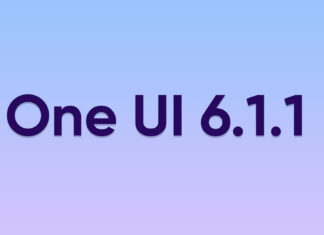Di tendenza
ULTIMI ARTICOLI
Benchmark truccati per Snapdragon X Elite: l’accusa contro Qualcomm
E se i benchmark del nuovissimo Snapdragon X Elite fossero stati falsificati, perdipiù dalla stessa Qualcomm? È questa l'accusa che lo storico team di SemiAccurate ha rivolto verso il chipmaker statunitense, che sarebbe reo...
Samsung e One UI 6.1.1: la grande novità saranno i video AI
Ogni volta che esce un nuovo top di gamma della serie Samsung Galaxy S esce una nuova versione della One UI, ma prima della One UI 7 che dovremmo vedere con S25 ci sarebbe...
CMF by Nothing: in arrivo il primo smartphone del sub-brand
Dopo la separazione da OnePlus, Carl Pei ha creato il suo marchio indipendente: un brand tech minimale che è stato in grado di stupire per i suoi dispositivi dal design molto particolare, ormai iconico....
Smartphone vecchio? Google Gemini ora è disponibile anche per voi
Con il lancio ufficiale di Google Gemini su Android, alcuni utenti sono rimasti sorpresi dal non poter utilizzare la nuova intelligenza artificiale a causa dell'incompatibilità con la versione del proprio sistema operativo. Per fortuna,...
OPPO A60 ufficiale: si alza l’asticella, fascia bassa con ricarica potente
L'evoluzione di batterie e ricariche ci ha portato oggi ad avere smartphone anche piuttosto economici capaci di avere alti amperaggi e ricariche molto potenti, come nel caso di OPPO A60. Nonostante si presenti sul...
L’aspirapolvere ILIFE G80 a soli 83€: potente, conveniente e senza fili!
Leggero, dal design minimale e dotato di caratteristiche essenziali: questo è ILIFE G80, un aspirapolvere senza fili economico e potente, in grado di dare grandi soddisfazioni grazie al suo rapporto qualità/prezzo super conveniente, specialmente...
Huawei Kirin 9010 è veramente a 5 nm? Il teardown dà la risposta
Stati Uniti e Cina, Taiwan e Sud Corea: è questo il fulcro dello scontro tecnologico a suon di microchip che sta segnando gli ultimi anni del panorama tecnologico. In questo contesto, il ban statunitense...
Google prepara un Pixel Tablet senza dock, ma con tanti accessori: svelati i prezzi
Quasi un anno fa Google lanciava sul mercato il suo primo Pixel Tablet, con un dock che trasformava il dispositivo in un pratico smart display. Nonostante i leak suggerissero che al tablet sarebbero stati...
Honor Pad 9 Pro ufficiale con display a 144 Hz, più batteria ed altre...
Nelle scorse ore la compagnia asiatica ha lanciato il nuovo mid-range Honor 200 Lite in Europa (ed è in arrivo anche in Italia) ma ci sono novità anche per quanto riguarda il mercato cinese....
Samsung Unpacked 2024: svelati data e luogo, quali novità ci saranno
Aggiornamento 26/04: nuovi dettagli su data e luogo dell'evento Samsung Unpacked di metà 2024, trovate tutto nell'articolo.
Il 2024 è cominciato con il solito evento Unpacked di inizio anno, con protagonisti i nuovi top di...