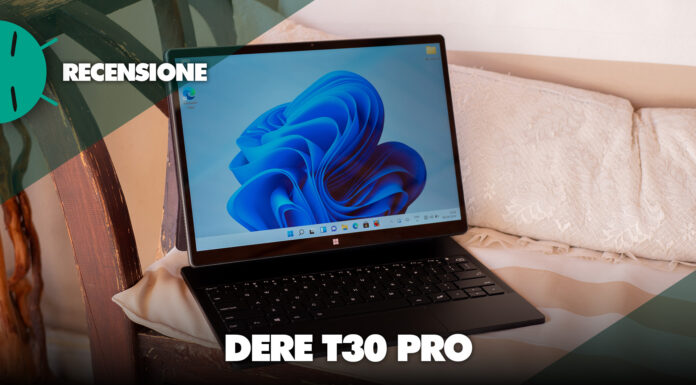Di tendenza
ULTIMI ARTICOLI
Recensione DERE T30 Pro: il 2in1 con tastiera magnetica e Stylus a MENO di...
E' un periodo piuttosto florido questo per provare tablet, PC e convertibili, nonostante l'estate sia alle porte e tra scuola, studio e lavoro, si cerca di pensare molto meno a queste necessità, in vista...
vivo V30e è il Selfie Phone elegantissimo con Eye AF, tanta batteria e 5G
La compagnia asiatica ha annunciato la data di presentazione di un nuovo smartphone Global: vivo V30e 5G promette selfie di tutto rispetto ed arriva con un design decisamente stiloso. I telefoni di vivo hanno...
HyperOS 1 Beta disponibile per vari Xiaomi, Redmi e POCO (24.4.16)
La transizione è ufficialmente iniziata: Xiaomi ha dato addio alla sua storica interfaccia proprietaria MIUI e ha dato via al programma HyperOS Beta per testare il nuovo sistema operativo Android. Con il lancio di...
Xiaomi: scarica l’ultima versione di tutte le app MIUI | Download
Come ogni interfaccia proprietaria che si rispetti, anche la MIUI di Xiaomi trae forza dalle app di sistema che arricchiscono gli smartphone. In confronto all'esperienza stock di Android, Xiaomi è uno dei produttori che...
UMIDIGI G9 è il nuovo budget phone 5G a prezzo stracciato
In occasione dell'evento Global Sources Mobile Electronics Show 2024 di Hong Kong, il brand cinese ha presentato la sua ultima novità in fatto di budget phone. Si tratta di UMIDIGI G9 5G, un telefono...
HyperOS e Android 14: quali Xiaomi, Redmi e POCO si stanno aggiornando
È ufficialmente partito il momento in cui stiamo assistendo al lancio ufficiale dell'aggiornamento ad Android 14 da parte di Google, e contemporaneamente di quella ad HyperOS da Xiaomi. Come ben noto, la compagnia cinese...
HyperOS 1: link per Xiaomi, Redmi e POCO | Download
Dopo tredici anni di attività, Xiaomi decide di porre fine all'era della MIUI in favore di HyperOS, il suo nuovo sistema operativo Android per smartphone, tablet e gadget vari. Tutto parte quindi con l'attuale...
Blackview Hero 10 vicino al lancio: sarà il pieghevole più economico!
Di recente Nubia ha presentato lo smartphone pieghevole più economico del mondo, ossia il foldable a conchiglia Nubia Flip 5G (in dirittura d'arrivo anche in Italia). Tuttavia dietro l'angolo è appostato un rivale che...
App Store diventa la casa degli emulatori: su iPhone sono in arrivo i giochi...
L'entrata in vigore del Digital Markets Act e del cambiamento delle linee guida di Apple ha generato un vero e proprio boom degli emulatori, che in massa si accingono adesso ad approdare ufficialmente sull'App...
WhatsApp fa sapere ai vostri amici se siete stati online di recente: ecco la...
WhatsApp continua senza sosta ad introdurre nuove funzionalità, ma quest'ultima novità probabilmente non piacerà agli amanti della privacy e a chi preferisce tener nascosto l'ultimo accesso. Il team di Meta, infatti, sta per introdurre...